ExamHub.com
An Online Examination Platform
A WEBSITE DEVELOPMET OF
“ExamHub.com” FOR
SQUAD INFOTECH PVT LTD
SUBMITTED TO
SHIVAJI UNIVERSITY, KOLHAPUR
FOR THE AWARD OF
MASTER OF COMPUTER APPLICATION
(MCA-III, SEM-VI)
BY
Mr. Ghodake Sagar Satyavan.
UNDER THE GUIDANCE OF Prof. S. G. Mane THROUGH
DIRECTOR YSPM’s YASHODA TECHNICAL CAMPUS, SATARA 2019-202
CHAPTER 1: INTRODUCTION
1.1 Organization
Overview: -
Squad Infotech PVT. LTD is a leading
software development company with head office in Mumbai. We provide software
consultancy and solutions to Educational Institutes, Schools/Colleges,
Universities, Manufacturing Industry. Our vision is to empower institutes by
providing complete suite of software solutions and services that meet their
evolving needs and growing business.
Squad Infotech
Pvt. Ltd. is Software organization is providing the complete business solution
for all types of small scale and large scale Firms. Squad Infotech Pvt. Ltd is
a customer oriented company offering Software Development, Product Engineering,
E Commerce Application Development, Web application Development, ERP and
Customized Software Solutions. We have implemented various customized software
solutions for various industries like Manufacturing, Automation, E Commerce,
Retail etc.
Squad
Infotech Pvt. Ltd. will try to give 100% client satisfaction; we will provide
quick response to our client. Squad Infotech Pvt. Ltd believe that technology
will play the key role in the strategic growth of the business. We have
expertise over state of art technologies which are used for develop the Web
Based Applications and Computer Software as per the customer requirements. We
use latest technology for developing any product and gives 24 hours support
system.
Location of Company:
Head Office
Address : C - 209/210/215,
2nd Floor,
Nerul
Railway Station Complex,
Nerul
(East), Navi Mumbai - 400 706
Phone Number : +91-8422956407,
+91-8422961027
Website : www.squadinfotech.in
Email : contact@squadinfotech.com
Project File:
Project Title :
ExamHub.com
Team Members
: ONE
1.2 Introduction
about system: -
Project Title: ExamHub.com (Student, Admin Module)
ExamHub.com is an online examination system is technology driven way
to simplify examination activities like defining exam pattern with question
bank, defining exam timer, objective question sections, conducting exams using
computer or mobile devices in paperless manner.
ExamHub.com is cost effective, scalable way to convert
traditional pen and paper based exams to online and paperless mode. Candidates
can appear for the exam using any desktop, laptop or mobile device with
browser. Exam results can be generated instantly for objective type of
questions. It can simplify overall examination management and result generation
activity.
Online examination is conducting a
test online to measure the knowledge of the participants on a given topic. In
the olden days, everybody had to gather in a classroom at the same time to take
an exam. With online examination students can do the exam online, in their own
time, with their own device, regardless of where they live. You only need a
browser and an internet connection.
The whole process of assigning test and evaluating their
scores after the test, was done manually till date. Processing the test paper
i.e. checking and distributing respective scores used to take time when the software
was not installed. Online
examination system is a web-based examination system where examinations are
given online. The main goal of this online examination system is to effectively
evaluate the student thoroughly through a totally automated system that not
only reduce the required time but also obtain fast and accurate results.
1.3 Existing
system and need for system: -
Existing system: -
Existing system is manual
which requires a lot of paper work and it requires a lot of time for
processing. This system has to prepare registration\application form, question
paper for the students and required to print a lot of number manually. Answer
papers of the students should be checked manually; requires more time and
mistakes may be happened. To calculate how many students registered, and
verification of details of these students in a month by hand is very difficult.
The limitation of existing system is that it is not all personalized. It cannot
be used for personal and quick reference.
Limitation: -
·
Student need to come at exam
center.
·
Difficulties in calculation of
marks.
·
It is very difficult to analyze
the exam manually.
·
To take exam of more candidates
more invigilators are required but no need of invigilator in case of on line exam.
·
Results are not precise as
calculation and evaluations are done manually.
·
There is a chance for more
manual errors.
To overcome this problem computerized system is developed which can
able to reduce number of problem and limitations which are arise in this system
with help of computer. It can possible to access any information fast. There is
not possibility of loss or mismatch any records. The accurate information is
accessible with help of computer.
Need for System: -
The
traditional approach to measuring a person’s level of knowledge in topic has
been examination. These days there is often more emphasis on internal
assessment, which may consist of assignment and project given out by the
teacher and marked or assessed by the same teacher.
It
is a modern method of conducting examination widely accepted and hastily
increasing environment of conducting examination through online in all the
sectors of education and job. It will considerably replace the traditional
paper and pen based exam in future. In present days the availability of the
computers and the wide spread nature of the internet has laid a strong
foundation paths for conducting most of the prestigious exams online.
The
problem in existing system is as follows –
·
Time consuming process
·
Paper work
·
Extra worker requirement
·
More human error
1.4
Scope of the work: -
An ExamHub.com is a
computer-based test system that can be used to conduct computer based tests online. This examination system uses fewer
resources and reduces the need for question papers and answer scripts, exam
room scheduling, arranging invigilators, coordinating with examiners, and
more.
·
Online Examination system
is designed for Educational Institutions as well as Corporate world (like
schools, colleges, universities, training Institutions, IT companies).
·
It can be used anywhere
any time as it is a web based application.
·
It can be used anywhere
any time as it is a web based application.
·
It reduces the time of
taking examinations of the students manually.
·
This system will provide
better security and transparency in the examination.
·
The system handles all
the operations and generates reports as soon as the test is finish.
1.5 Operating Environment Hardware and Software:
-
Hardware Requirements: -
|
||
Operating System
|
:
|
Windows 10, Windows 7,8,10
|
Technologies
|
:
|
JSP and JDBC with Java 1.8 version
|
Back End
|
:
|
My-SQL
|
Hardware Requirements
|
:
|
Intel® Core ™ i@-5005U CPU @ 2.00 GHz.
|
RAM
|
:
|
4 GB
|
Hard Disk
|
:
|
Minimum 2GB
|
Printer
|
:
|
Laser, Inkjet
|
Keyboard
|
:
|
Multimedia keyboard
|
Mouse
|
:
|
Optical scroll mouse
|
Software Requirements: -
|
||
Tools :
|
Eclipse EE IDE, Apache Tomcat Server
|
|
Language Used :
|
Java (Developed in Core Java)
|
|
Database :
|
MySQL
|
|
Student Interface Design :
|
JSP, JAVASCRIPT
|
|
Web Browser :
|
Google Chrome
|
|
Software :
|
XAMPP Server
|
|
Detail Description of Technology Used: -
JSP:
Java
Server Pages (JSP) is a technology that helps software developers create dynamically generated web pages based
on HTML, XML,
or other document types. Released in 1999 by Sun Microsystems, JSP is
similar to PHP and ASP,
but it uses the Java
programming language.
To deploy and run Java Server Pages, a compatible web server
with a servlet container, such
as Apache Tomcat or Jetty,
is required.
JSP
may be viewed as a high-level abstraction of Java servlets. JSPs are
translated into servlets at runtime,
therefore JSP is a Servlet; each JSP servlet is cached and re-used until the
original JSP is modified.
JSP
can be used independently or as the view component of a server-side model–view–controller design,
normally with JavaBeans as the model
and Java servlets (or a framework such as Apache Struts)
as the controller. This is a type of Model 2 architecture.
JSP
allows Java code and certain pre-defined actions to be interleaved with static
web markup content, such as HTML, with the resulting page being compiled and
executed on the server to deliver a document.
The compiled pages, as well as any dependent Java libraries,
contain Java bytecode rather than machine code.
Like any other Java program, they must be executed within a Java virtual
machine (JVM) that interacts with the server's
host operating system to
provide an abstract, platform-neutral environment.

JSPs
are usually used to deliver HTML and XML documents, but through the use of
OutputStream, they can deliver other types of data as well.The Web container creates
JSP implicit objects like request, response, session, application, config,
page, pageContext, out and exception. JSP Engine creates these objects during
translation phase.
JDBC
Java
Database Connectivity (JDBC) is an application
programming interface (API) for the programming
language Java,
which defines how a client may access a database.
It is a Java-based data access technology used for Java database connectivity.
It
is part of the Java Standard
Edition platform, from Oracle Corporation.
It provides methods to query and update data in a database, and is oriented
towards relational databases.
A JDBC-to-ODBC bridge
enables connections to any ODBC-accessible data source in the Java virtual
machine (JVM) host environment
JDBC
allows multiple implementations to exist and be used by the same application.
The API provides a mechanism for dynamically loading the correct Java packages
and registering them with the JDBC Driver Manager. The Driver Manager is used
as a connection factory for creating JDBC connections.
·
Statement- The statement is sent to the database
server each and every time.
·
PreparedStatement- The statement is cached and
then execuction path is pre-determined on the database server allowing it to be
executed multiple times in an efficient manner.
Update statements
such as INSERT, UPDATE and DELETE return an update count that indicates how
many rows were
affected in the database. These statements do not return any other information.
Query statements
return a JDBC row result set. The row result set is used to walk over the result set. Individual columns in a row are retrieved either
by name or by column number. There may be any number of rows in the result set.
The row result set has metadata that describes the names of the columns and
their types.
There is an extension
to the basic JDBC API in the javax.sql.
JDBC connections are
often managed via a connection
pool rather than obtained directly from the driver.
JDBC drivers are
client-side adapters (installed
on the client machine, not on the server) that convert requests from Java
programs to a protocol that the DBMS can understand.
Commercial and free
drivers provide connectivity to most relational-database servers. These drivers
fall into one of the following types:
·
Type 1 that calls native code of the locally
available ODBC driver. (Note: In JDBC 4.2, JDBC-ODBC bridge has been removed)
·
Type 2 that calls database vendor native library
on a client side. This code then talks to database over the network.
·
Type 3 the pure-java driver that talks with the
server-side middleware that then talks to the database.
·
Type 4 the pure-java driver that uses database
native protocol.
Java Version 1.8
Java 8
(codename: Spider) was released on March 18, 2014, and included some
features that were planned for Java 7 but later deferred.
Work on features was
organized in terms of JDK Enhancement Proposals (JEPs).
JSR 335, JEP 126:
Language-level support for lambda expressions (officially,
lambda expressions; unofficially, closures) under Project
Lambda and default methods (virtual extension
methods) which allow the addition of methods to interfaces
without breaking existing implementations. There was an ongoing debate in the
Java community on whether to add support for lambda expressions. Sun later
declared that lambda expressions would be included in Java and asked for
community input to refine the feature.
Supporting lambda
expressions also enables functional-style operations on
streams of elements, such as MapReduce-inspired
transformations on collections. Default methods allow an author of an API to
add new methods to an interface without breaking the old code using it.
Although it was not their primary intent, default methods also allow
multiple inheritance of behavior (but not state).
Java 8 is not
supported on Windows XP but
as of JDK 8 update 25, it can still be installed and run under
Windows XP. Previous updates of JDK 8 could be run under XP, but had
to be installed after a forced installation by directly unzipping files from
the installation executable.
From October 2014,
Java 8 was the default version to download (and then again the download
replacing Java 9) from the official website. "Oracle will not post
further updates of Java SE 8 to its public download sites for commercial use
after January 2019.
Apache Tomcat 9.0
The Apache HTTP Server, colloquially called Apache
is free and open-source cross-platform webserver software, released under the
terms of Apache License 2.0. Apache is developed and maintained by an open
community of developers under the auspices of the Apache SoftwareFoundation.
The Apache HTTP Server is cross platform; as of 1
June 2017 92% of apache HTTPS Server copies run on Linux distributions. Version
2.0 improved support for non-Unix operating systems such as Windows and OS/2.
Old versions of Apache were ported to run on OpenVMS
and NetWare. Originally based on the NCSA HTTP server, development of Apache
began in early 1995 after work on the NCSA code stalled. Apache played a key
role in the initial growth of the World Wide Web, quickly overtaking NCSA HTTP
as the dominant HTTP server, and has remained most popular since April 1996. In
2009, it became the first web server software to serve more than 100 million
websites. As of July 2016, it was estimated to serve46% of all active websites
and 43% of the top million websites.
My-SQL
MySQL (officially pronounced as “My S-Q-L") is
an open source relational database management system (RDBMS). Its name is a
combination of "My", the name of cofounder Michael Widenius's
daughter and "SQL", the abbreviation for Structured Query Language.
The MySQL development project has made its source
code available under the terms of the GNU (General Public License), as well as
under a variety of proprietary agreements. MySQL was owned and sponsored by a
single for profit firm, the Swedish company MySQL AB, now owned by Oracle
Corporation. For proprietary use, several paid editions are available, and
offer additional functionality.
MySQL is a central component of the LAMP open-source
web application software stack (and other "AMP" stacks).LAMP is an
acronym for "Linux, Apache, MySQL, and Perl/PHP/Python".
Applications that use the MySQL database
include:TYPO3, MODx, Joomla, WordPress, Simple Written in C, C++Operating
system Windows, Linux, Solaris, mac Free BSD Available in English Type RDBMS
License GPL (version 2) or proprietary website www.mysql.comachiness Forum, phpBB, MyBB, and
Drupal. MySQL is also used in many high profile, large-scale websites,
including Google (though not for searches), Facebook, Twitter, Flickr, and
YouTube.
The MySQL
server software itself and the client libraries use dual-licensing distribution.
They are offered under GPL version 2, beginning from 28 June
2000 (which in 2009 has been extended with a FLOSS License Exception) or to use a proprietary license.
Support
can be obtained from the official manual. Free support additionally is
available in different IRC channels and forums. Oracle offers paid support via
its MySQL Enterprise products. They differ in the scope of services and in
price. Additionally, a number of third party organisations exist to provide
support and services, including MariaDB and Percona.
MySQL has
received positive reviews, and reviewers noticed it "performs extremely
well in the average case" and that the "developer interfaces are
there, and the documentation (not to mention feedback in the real world via Web
sites and the like) is very, very good". It has also been tested to
be a "fast, stable and true multi-Student, multi-threaded sql database
server".
CHAPTER 2: PROPOSED SYSTEM
2.1 Proposed
System: -
Proposed
system is the automation of existing procedure. Fast retrieval and data
accuracy will be the major benefits of the system. Also errors can be
minimized. Password protection facility is also incorporated to protect the
system from unauthorized access to data.
The modern computerized system is
developed with the aim to overcome the drawbacks of existing system. The
proposed system has got many advantages. The new system is more personalized It
is made in a quick and easy referential manner. The advantages of proposed
system are that security is maintained in the new system. The questions for the
exams will prepare by the administrator and the answers will be published
immediately after completing the exam.
·
Provides complete online
web based solution, including student registration, giving tests, storing
results.
·
Complete web based administration, administrator can manage examination
and question bank from web interface.
·
No geographical boundary.
·
Student can give examination from anywhere of the world by 24X7.
·
100 % accuracy in result
calculation.
·
Randomization of question
set.
The modern computerized ExamHub.co com system
is developed with the aim to overcome the drawbacks of existing manual system.
The proposed system has got many
advantages. People from different parts of the world can register very easily.
The new system is more personalized. It is maze in such a manner that all the
new Students can understand all the options in it very easily. It is made in a
quick and easy referential manner. The advantages of proposed system are that
security is maintained in the new system. Securities for all important data are
maintained confidentially. As it is easily understandable and Student friendly,
quick entries can be made in this system.
• Time Saving –
Traditionally,
exam distribution demands adequate time for end to-end management. Unlike
earlier, the online exam system is non-time consuming. Examiners can just
upload the email ids of participants and invite them for assessment. The best
part is results can be generated instantly.
• Prevent Cheating-
Cheating amongst the
test-takers in the examination hall is one of the major drawbacks of pen
paper-based assessment. Online examination managed avoids the possibilities of
secretly using unfair means to get the right answers. The presence of various
functionalities in exam software prevents cheating irrespective of the test
taker’s location.
• Solve problem –
Our
proposed computerized system can solve any problem that occurs or will in any
process or function that in existing system to meet performance standard.
• Performance Level –
The
scope of this project gives immense opportunity for the students to know their
levels in exam. It provides effective software so as to help the students as
well as the evaluators who are involved in evaluating the student’s
performance.
• Accuracy-
We
assure that the project is completely authenticated in order to enhance
security and corruptions of database as well as the software. The person is
given access only if he/she has a valid Studentname and password.
• Reliability-
The
reliability of the proposed system will be high due to the above stated
reasons. The reason for the increased reliability of the system is that now
there would be storage of information.
Characteristics
of system –
Following
are the characteristics of the proposed – “ExamHub.com”
·
Student friendly system
and easy accessibility.
·
Exams can be assembled
and previewed, edited and published instantly.
·
To reduce paperwork.
·
Accuracy in checking the
answer, calculating results.
·
Random ordering of pages,
questions, and choice.
·
Errors if existing system
will be avoided.
·
Advanced time management.
·
It will store huge amount
of data and reliable in proper order.
·
Highly customizable.
·
Detailed results and
analysis.
2.2 Objective of System:
-
The
objective of the project “ExamHub.com” is to make evaluation and conduction of
examination massive but simple, cost
effective and faster. The online objective exam system is an
online test system that allows Students to take online tests and automatically
generates results based on answers marked by Students. The system is to be used
for various online tests conducted by schools colleges and other institutions.
The system is an online application that ca be used to take tests online and
get instant results.
Objective
of ExamHub.com are as follows:
·
To provide an interface through which student can
appear for online examination.
·
To provide registration for students done by
themselves.
·
To not provide facility of copy and paste while
attempting the Subjective questions on the web page.
·
When the student starts the exam the timer
will start automatically and show the student how much time is left.
·
The questions will be display randomly from question
bank.
·
To provided Student name and
password facility and credentials should be checked
properly at the time of login for student.
·
The authority to modify the criteria is provided to the
controller of examination.
·
To allow admin to create tests and answer key.
·
To facilitate exam department admin to make schedule and declare result.
2.3 Student
Requirement: -
·
Login system must be present and secured by password
·
Could Update Profile
·
The result is required to the candidates on the registered mail address.
·
Appearing for practice test before final test.
·
When the student starts the exam the timer will start automatically and
show the student how much time is left of test if any.
·
Customer care services through form fill of any query.
·
Availability of latest blogs, assignments and video tutorials.
·
At the login page Studentname and password facility and credentials
should be checked properly at time of login for student.
CHAPTER 3: ANALYSIS & DESIGN
3.1 Data Dictionary-
1.
Admin
Data Field
|
Description
|
||
username
|
username of Admin
|
||
password
|
password of Admin
|
||
2. Category
Data Field
|
Description
|
||
categoryid
|
categoryID of Category
|
||
categoryname
|
categoryName of Category
|
||
3. Exam
Data Field
|
Description
|
||
examid
|
examId of Exam
|
||
examname
|
examName of Exam
|
||
categoryid
|
categoryId of
Category
|
||
4. Student
Data Field
|
Description
|
||
studentname
|
studentname of Student
|
||
password
|
password of Student
|
||
name
|
name of Student
|
||
address
|
address of Student
|
||
gender
|
gender of Student
|
||
dateofbirth
|
Date of birth of Student
|
||
email
|
email of Student
|
||
contact
|
contact of Student
|
||
5. Question
Data Field
|
Description
|
||
questionid
|
questionID of Question
|
||
question
|
question of Question
|
||
option1
|
option1 of Question
|
||
option2
|
option2 of Question
|
||
option3
|
option3 of Question
|
||
option4
|
option4 of Question
|
||
answer
|
answer of Question
|
||
sectionid
|
sectionID of Section
|
||
6. Section
Data Field
|
Description
|
||
sectionid
|
sectionID of Section
|
||
sectionname
|
sectionName of Section
|
||
examid
|
examID of Exam
|
||
7. Test
Data Field
|
Description
|
||
testid
|
testID of Test
|
||
testname
|
testName of Test
|
||
testtype
|
testType of Test
|
||
maxquestion
|
maxQuestions of Test
|
||
maxmarks
|
maxMarks of Test
|
||
duration
|
duration of Test
|
||
testfee
|
testFee of Test
|
||
examid
|
examID of Exam
|
||
open
|
open
date of Test
|
||
closes
|
close
date of Test
|
8. Study Material
Data Field
|
Description
|
||
documentid
|
documentId of StudyMaterial
|
||
subjectname
|
subjectName of StudyMaterial
|
||
documenttype
|
documentType of StudyMaterial
|
||
filepath
|
filePath of StudyMaterial
|
||
9. Blog
Data Field
|
Description
|
||
blogid
|
blogId of Blog
|
||
blogtitle
|
blogTitle of Blog
|
||
blogdata
|
blogData of Blog
|
||
linkrelated
|
linkRelated of Blog
|
||
lastedited
|
lastEdited Blog
|
||
10. Assignment
Data Field
|
Description
|
||
assignmentid
|
assignmentId of Assignment
|
||
assignmentdata
|
assignmentData of Assignment
|
||
subjectname
|
subjectName of Subject
|
||
11. Result
Data Field
|
Description
|
||
resultid
|
resultID of Result
|
||
testid
|
testId of Test
|
||
studentusername
|
studentuserName of Student
|
||
maxquestion
|
maxquestion of Test
|
||
maxmarks
|
maxmarks of Test
|
||
attempted
|
attempted
count of Test question
|
||
correct
|
correct count of Test answers
|
||
obtained
|
obtained marks for Test
|
||
3.2 Table
Specification:
1. Admin
Data Field
|
Data Type
|
Size
|
Key Constraints
|
|
studentname
|
varchar
|
50
|
Primary Key
|
|
Password
|
varchar
|
100
|
Not Null
|
|
2.
Student
|
||||
Data Field
|
Data Type
|
Size
|
Key Constraints
|
|
username
|
varchar
|
100
|
Primary Key
|
|
password
|
varchar
|
100
|
Not Null
|
|
name
|
varchar
|
100
|
Not Null
|
|
address
|
varchar
|
100
|
Not Null
|
|
gender
|
varchar
|
100
|
Not Null
|
|
dateofbirth
|
varchar
|
10
|
Not Null
|
|
email
|
varchar
|
50
|
Not Null
|
|
contact
|
varchar
|
15
|
Not Null
|
|
3. Category
|
||||
Data Field
|
Data Type
|
Size
|
Key Constraints
|
|
categoryid
|
int
|
11
|
Primary Key
|
|
categoryname
|
varchar
|
100
|
Foreign Key
|
|
4. Exam
|
||||
Data Field
|
Data
Type
|
Size
|
Key Constraints
|
|
examid
|
int
|
11
|
Primary Key
|
|
examname
|
varchar
|
100
|
Not Null
|
|
categoryid
|
int
|
11
|
Foreign Key
|
|
5. Question
|
||||
Data Field
|
Data
Type
|
Size
|
Key Constraints
|
|
questionid
|
int
|
11
|
Primary Key
|
|
question
|
varchar
|
50000
|
Not Null
|
|
option1
|
varchar
|
100
|
Not Null
|
|
option2
|
varchar
|
100
|
Not Null
|
|
option3
|
varchar
|
100
|
Not Null
|
|
option4
|
varchar
|
100
|
Not Null
|
|
answer
|
varchar
|
100
|
Not Null
|
|
sectionid
|
int
|
11
|
Foreign Key
|
|
6. Section
|
||||
Data Field
|
Data
Type
|
Size
|
Key Constraints
|
|
sectionid
|
int
|
11
|
Primary Key
|
|
sectionname
|
varchar
|
100
|
Not Null
|
|
examid
|
int
|
11
|
Foreign Key
|
|
7.
Study Material
|
||||
Data Field
|
Data
Type
|
Size
|
Key Constraints
|
|
documentid
|
int
|
11
|
Primary Key
|
|
subjectname
|
varchar
|
50
|
Not Null
|
|
documenttype
|
int
|
100
|
Foreign Key
|
|
filepath
|
varchar
|
200
|
Not Null
|
|
8. Blog
|
||||
Data Field
|
Data
Type
|
Size
|
Key Constraints
|
|
blogid
|
int
|
11
|
Primary Key
|
|
blogtitle
|
varchar
|
200
|
Null
|
|
blogdata
|
varchar
|
60000
|
Null
|
|
linkrelated
|
varchar
|
100
|
Null
|
|
lastedited
|
varchar
|
30
|
Null
|
|
9.
Assignment
|
||||
Data Field
|
Data
Type
|
Size
|
Key Constraints
|
|
assignmentid
|
int
|
11
|
Primary Key
|
|
assignmentdata
|
varchar
|
60000
|
Null
|
|
subjectname
|
varchar
|
100
|
Null
|
|
10. Test
|
||||
Data Field
|
Data
Type
|
Size
|
Key Constraints
|
|
testid
|
int
|
11
|
Primary Key
|
|
testname
|
varchar
|
50
|
Not Null
|
|
testtype
|
varchar
|
30
|
Not Null
|
|
maxquestion
|
int
|
11
|
Not Null
|
|
maxmarks
|
int
|
11
|
Not Null
|
|
duration
|
int
|
11
|
Not Null
|
|
testfee
|
int
|
5
|
Not Null
|
|
examid
|
int
|
11
|
Foreign Key
|
|
open
|
varchar
|
15
|
Not
Null
|
|
close
|
varchar
|
15
|
Not
Null
|
|
11. Result
|
||||
Data Field
|
Data
Type
|
Size
|
Key Constraints
|
|
resultid
|
int
|
11
|
Primary Key
|
|
testid
|
int
|
11
|
Not
Null
|
|
testname
|
int
|
11
|
Not Null
|
|
studentusername
|
varchar
|
100
|
Not Null
|
|
maxquestion
|
int
|
11
|
Not Null
|
|
maxmarks
|
int
|
11
|
Not Null
|
|
attempted
|
int
|
11
|
Not Null
|
|
correct
|
int
|
11
|
Not Null
|
|
obtained
|
int
|
11
|
Foreign Key
|
|
3.3 Menu Tree ( Web Site Map ) –
1. Student site map :-

2. Admin
site map :-

3.4 ERD (Entity
Relationship Diagram) –

3.5 System Design –
1. Use Case Diagram for Student :-

2.
Use
Case Diagram for Admin :-

3.
CLD
(Context Level Diagram) :-

4.
Data
Flow Diagram for Student :-

5.
Data
Flow Diagram for Admin :-

6.
Activity Diagram for Student :-

7.
Activity Diagram for Admin :-

8.
Class
Diagram

9.
Sequence
Diagram for Student :-

10.
Sequence
Diagram for Admin :-

11.
Deployment Diagram

12. Component
Diagram

3.6 Student Interface
Design
Web Page:
This
is the ExamHub.com website home page. In this page you can see Blogs, Upcoming
exam events, Scope & importance, Success stories, About ExamHub and contact
us. We can see Registration & Login form. If you are already registered
then you can login to website otherwise you must register first.


Student Registration:
Student
registration form allows you to register to the ExamHub.com website as a
student. The form contains personal information of student such as name,
address, DOB, mail-id, contact details. Once student get registered then he/she
can login easily.

After
clicking Sign up button student register to the website.

Login Page:
If
the Student is already registered to the website then he/she can go for Login
page. In Login form fill the details that is username and password. Then click
on Sign in button.

after
clicking Sign in button.

Home Page:
This
the home page of ExamHub.com website. Home page contains ExamHub, Resources,
Practice test, Exams, My Account, About, Logout menus.


ExamHub Blogs:

Upcoming Exam Events:

Scope & Importance:

Success Stories:

Placement:

Interview Preparation:

Question Bank:

Rules & Regulations:

Study Materials:

Practice Test:
Student
can take a practice test before attempting the final exam. Practice test
contains test information such as test name, test type, maximum questions,
duration, test closes date.

Exam:
Exam
menu contains the list of exam where student can take exam and assess
himself/herself.

After
clicking Attempt Test button,

Now
exam started, On the upper edge there is remaining timing status for exam.

After
submitting exam,

Result:
Result
shows the fully analyzed result for given exam by student.

After
clicking View Result, The result
page shows result in analyzed format. It
shows you test name, test type, subject, grade, total attempted, total marks,
marks obtained, rank, grade obtained, percentile, accuracy, attempted and
report analysis.


Change Password:

Edit Profile:

About ExamHub.com:

Contact Us:

After
clicking Send mail EcamHub.com,

Logout:
After
clicking logout,

3.7
Admin Interface Design
Admin
Login:

Admin Dashboard:

Add Exam Category:

After clicking Add new Category, category is added.

Add Exam
Sub-Category:

After clicking Add New Exam, sub category is added.

Manage Section:

After adding
English Section and clicking Add New
Section,

Manage Question:
Adding a question,

After adding
question & clicking on Add New
Question,

Manage Test:
Adding new test,

After adding new
test,

Results:
View all results
of all attempted tests by students.

Report:

CHAPTER 4: STUDENT MANUAL
4.1
Operations Manual / Menu Explanation: -
This
Student manual is meant to be used by the all Student using the system, with
prior training session from the Development unit, plus he/she has to be skilful
enough in operating the intended system. This manual is used for the benefit of
the intended Student to make it more understandable along with functioning of
the system, the processes and the precautions that must be followed during
working with the system. It also tells the Student how to use various functionality
of the system as various college are being provided according to the type of Student,
whenever Student logs into the system.
This System is very easy to operate to those who have
the Fundamental knowledge of computer operations & little bit of the help
of this Student manual. The appropriate error message & supporting help
makes this online web application easy to handle.
Now,
in order to get a better understanding of the system various Student interfaces
along with directions are also provided in the Student.
Home Page:
Home
page form there is various links for student and admin. If you have already
registered then entering username and password you can login directly and you
access the facilities provided by the website and if you are new Student then
there is registration form for registration except admin.
Student:
Student
is the one who want to access the facilities provided by website. Student have
separate login after the registration. Student can login to the system. After
login, Student can have different links having information about the system.
Admin:
There
is only one admin for this site. Here all authorities of report management
system were only handled by admin. Admin can add or delete the students, and
can see, generate all reports related to the students.
·
Examhub:
Student can view
homepage, blogs, upcoming exam events, scope & importance of online exam,
success storied, etc.
·
Resources:
Student can view placements,
interview preparation, question bank, rules & regulations, study materials,
etc.
·
Practice
Test:
Student
can give a free test for practice.
·
Exam:
Exam
contains different types of categorized exams options where student can choose
exam type and give the exam. The exam menu contains different types of exam as
well as sub-exams. So that students give exam and assess themselves.
·
My
Account:
Student
can view, update their own profile in my account section. My account menu also
contains the change password, edit profile, result.
·
About:
Student
can contact with the admin and give feedback to the admin of website. Also here
we displayed the details about the site and the contact details of the ExamHub.com
website.
·
Logout:
Student
can be logged out from the system.
5.
DRAWBACKS AND LIMITATIONS
·
The current system provides only multiple
choices but single correct answer selection.
·
Unregistered Students can only access
homepage and give practice test not anything else like online video tutorials,
job opportunities, and upcoming exam events.
·
SMS facility is not available.
6. FUTURE ENHANCEMENTS
·
Automatic evaluation of program.
·
Give accessibility to
guest Students also like educational institutes as well as corporate world for
taking their exams through ExamHub.com website.
·
Make more protected and secure from spam,
unwanted data hazard, secure Student profile.
·
Generate reports based on results.
·
Preview of question paper
·
The current system provides only multiple
choices but single correct answer selection, Admin may wish to provide multiple
choices multiple selection responses.
7. CONCLUSION
ExamHub.com is a user
friendly system, which is very easy and convenient to use. The system is
complete in the sense that it is operational and it is tested by entering data
and getting the reports in proper order. But there is always a scope for
improvement and enhancement. During the development of this, coding standards
are followed for easy maintainability and extensibility. The “ExamHub.com” has
been successfully completed. The goal of system is achieved and problems are
solved as well as final reports are generated.
8. BIBLIOGRAPHY
Website:
·
www.javatpoint.com
·
www.tutorialspoint.com
·
www.eklavvya.in
9. ANNEXURES
1. USER INTERFACE SCREENS
About ExamHub.com:

Contact Us:

2. OUTPUT REPORTS WITH
DATA
Category Report:

Exam Report:

Student Report:



Section Report by Exam:

All Section
Reports:

Question
Report By Subject:

All Question
Report:


Test Report by
Subject:

All Test Report:


Upcoming Test
Event Report:

Result Report:



3.
SAMPLE PROGRAM CODE
<%@ page language="java"
contentType="text/html; charset=ISO-8859-1"
pageEncoding="ISO-8859-1"%>
<%@page autoFlush="true"
buffer="20kb"%>
<!DOCTYPE html>
<html>
<head>
<title>ExamHub.com |
Login</title>
</head>
<body>
<jsp:include
page="menu1.jsp" />
<section
class="section" id="about">
<div
class="container">
<div
class="row">
<div
class="col-sm-6">
<div
class="card">
<div
class="card-body">
<h5
class="card-title">Student Registration</h5>
<%
String
studentRegisterSucessMessage = (String)
request.getAttribute("studentRegisterSucessMessage");
String
studentRegisterFailedMessage = (String)
request.getAttribute("studentRegisterFailedMessage");
if
(studentRegisterSucessMessage != null) {
%>
<script
type="text/javascript">
alert("Sucessfully
Registered.Continue to Login.");
</script>
<%
}
if
(studentRegisterFailedMessage != null) {
%>
<script
type="text/javascript">
alert("Failed
Registered.Try Again.");
</script>
<%}
%>
<form
method="post" action="studentServlet">
<input
type="hidden" name="operation" value="add" />
<div
class="input-group mb-3">
<input
type="text" name="username" class="form-control"
placeholder="Enter
Username" pattern="^[A-Za-z]{5,20}$" title="Username length
must be atleat 5 max 10 & Only alphabets">
</div>
<div
class="input-group mb-3">
<input
type="password" name="password"
class="form-control"
placeholder="Enter
Password" pattern="[A-Za-z0-9]{5,15}$" title="Passwords
must contain atleast 5 max 15
characters, including Uppercase, Lowercase letters and Numbers
mandatory.">
</div>
<div
class="input-group mb-3">
<input
type="text" name="studentName"
class="form-control"
placeholder="Enter
name">
</div>
<div
class="input-group mb-3">
<input
type="text" name="address" class="form-control"
placeholder="Enter
address">
</div>
<div
class="input-group mb-3">
<select
name="gender" class="form-control">
<option>Male</option>
<option>Female</option>
</select>
</div>
<div
class="input-group mb-3">
<input
type="date" name="dob" class="form-control"
placeholder="Enter
date Of Birth">
</div>
<div
class="input-group mb-3">
<input
type="email" name="email" class="form-control"
placeholder="Enter
email">
</div>
<div
class="input-group mb-3">
<input
type="number" name="contact" class="form-control"
placeholder="Enter
contact">
</div>
<input
class="btn
btn-primary btn-block waves-effect waves-light"
value="Sign
up" type="submit">
</form>
</div>
</div>
</div>
<div
class="col-sm-6">
<div
class="card">
<div
class="card-body">
<h5
class="card-title">Student Login</h5>
<form
method="post" action="studentLogin?operation=login">
<div
class="input-group mb-3">
<input
type="text" name="username" class="form-control"
placeholder="Enter
Username">
</div>
<div
class="input-group mb-3">
<input
type="password" name="password"
class="form-control"
placeholder="Enter
Password">
</div>
<input
class="btn
btn-primary btn-block waves-effect waves-light"
value="Sign
in" type="submit">
</form>
</div>
</div>
</div>
</div>
</div>
</section>
<jsp:include
page="footer1.jsp" />
</body>
</html>
<%@page autoFlush="true"
buffer="20kb"%>
<html>
<head>
<title>Examhub.com |
Home</title>
</head>
<jsp:include page="menu1.jsp"
/>
<%
String
studentLoginSucessMessage = (String)
request.getAttribute("studentLoginSucessMessage");
String
studentLogin = (String) session.getAttribute("studentLogin");
if
(studentLogin == null) {
%>
<!-- ***** Main Banner Area Start
***** -->
<div class="main-banner
header-text" id="top">
<div
class="Modern-Slider">
<!--
Item -->
<div
class="item">
<div
class="img-fill">
<img
src="assets1/images/slide-01.jpg" alt="">
<div
class="text-content">
<h3>Welcome
To ExamHub.com</h3>
<h5>Don't
Stress. Do your Best. Forget the Rest.</h5>
<a
href="#" class="main-stroked-button">Don't miss the
chance</a>
<a
href="#" class="main-filled-button">Assess
Yourself</a>
</div>
</div>
</div>
<!--
// Item -->
<!--
Item -->
<div
class="item">
<div
class="img-fill">
<img
src="assets1/images/slide-02.jpg" alt="">
<div
class="text-content">
<h3>ExamHub.com
Best Online Examining Website</h3>
<h5>Be
ready. Be smart. Be noticed...!</h5>
<a
href="#" class="main-stroked-button">Unlock Your
Knowledge</a>
<a
href="#" class="main-filled-button">Assess
Yourself</a>
</div>
</div>
</div>
<!--
// Item -->
<!--
Item -->
<div
class="item">
<div
class="img-fill">
<img
src="assets1/images/slide-03.jpg" alt="">
<div
class="text-content">
<h3>We
came,We quizzed,We conquered.</h3>
<h5>Robust
and Speedy</h5>
<a
href="#" class="main-stroked-button">We quiz therefore
we are.</a> <a href="#"
class="main-filled-button">Assess
Yourself</a>
</div>
</div>
</div>
<!--
// Item -->
</div>
</div>
<%
}
%>
<!-- ***** Main Banner Area End
***** -->
<section class="section"
id="about">
<div
class="container">
<%
if
(studentLoginSucessMessage != null) {
%>
<script
type="text/javascript">
alert("Sucessfully
Logged In.");
</script>
<%
}
%>
<div
class="row">
<div
class="col-sm-6">
<h2
style="text-align: center; color: red;">About
ExamHub.com</h2>
<p
style="text-align: justify;">ExamHub.com is first dedicated
Online
examination platform which is conducting a test online to
measure
the knowledge of the participants on a given topic. In the
olden
days everybody had to gather in a classroom at the same time
to
take an exam. With online examination students can do the exam
online,
in their own time and with their own device, regardless
where
they life. You online need a browser and internet connection.
ExamHub.com
is cost effective, scalable way to convert traditional
pen
and paper based exams to online and paperless mode. Candidates
can
appear for the exam using any desktop, laptop or mobile device
with
browser. Exam results can be generated instantly for objective type of
questions.
It
can simplify overall examination management and result generation activity.
</p>
</div>
<div
class="col-sm-6">
<div
class="embed-responsive embed-responsive-16by9">
<iframe
class="embed-responsive-item"
src="https://www.youtube.com/embed/ht_4SEibYYQ"
allowfullscreen></iframe>
</div>
</div><br><br>
<img
src="assets/images/image-gallery/slide_1.jpg" alt="" width="1140"
height="600">
</div>
</div>
</section>
<jsp:include page="footer1.jsp"
/>
</html>
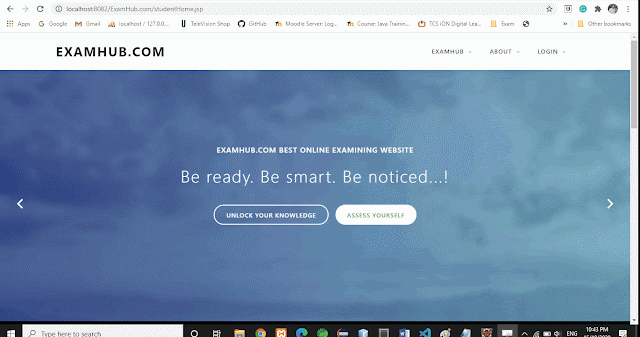




Download PDF documentation file usnig drive link...
ReplyDeletehttps://drive.google.com/file/d/1-gNk4EbxtKKrdHaDVjKOEVNzvLJKeARA/view?usp=sharing